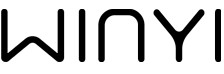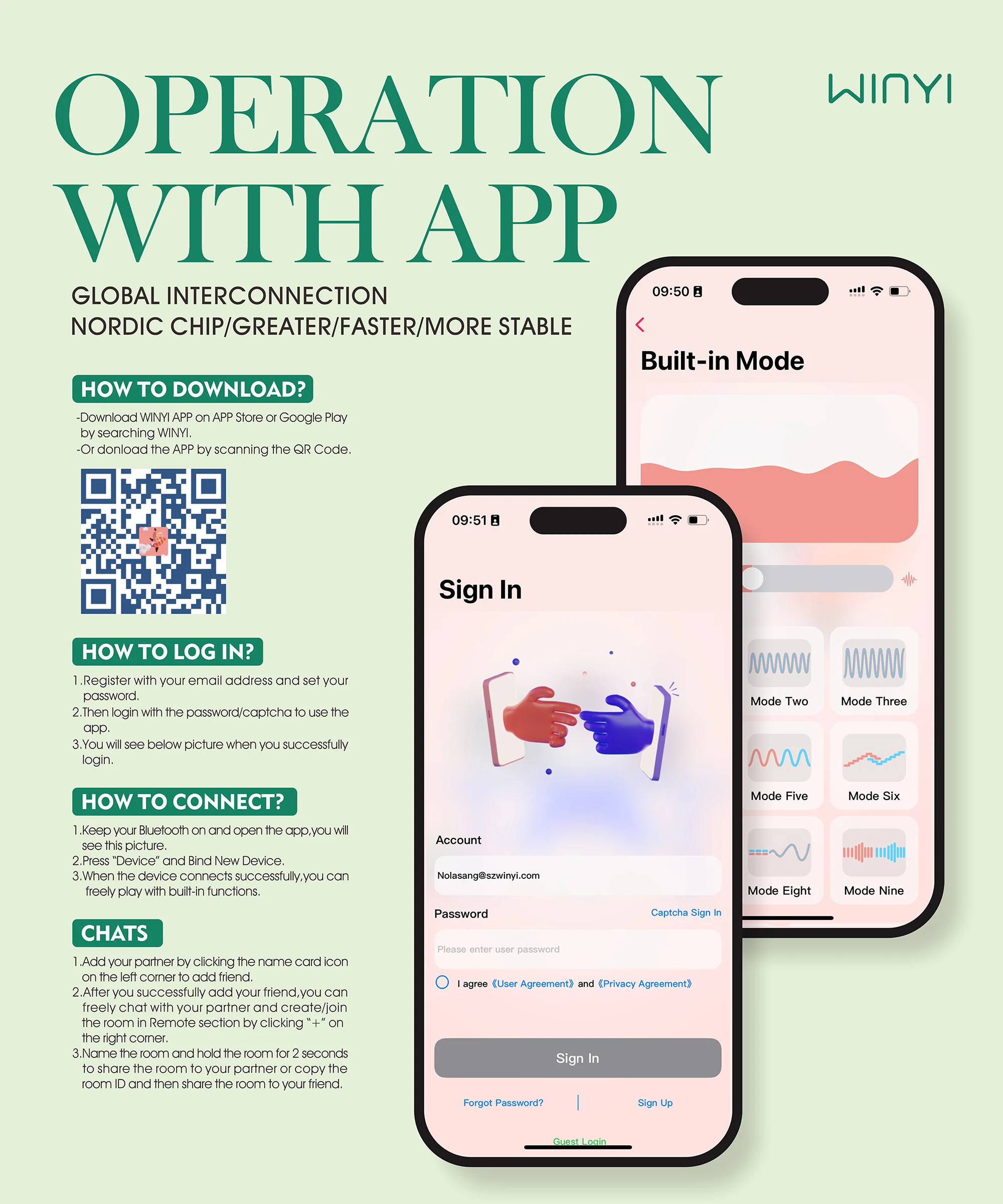SMART WINYI-App controlled toy
Learn more about app controlled toy please contact us


New Design-Get a Free Quote
App controlled toy
FAQ
1. How do I download the WINYI?
12. How can I block a user?
Click the contact and enter details page, you can click the “add to block list” tab to block contact.
2. Which products work with this App?
Sheila and My Love are suitable for WINYI.More products are available soon..
13. How can I unblock a user?
From the Chat tab, tap the icon in the top left corner and choose “Blocked”. Tap the user you wish to unblock and disable the “Block this contact” toggle switch.
3. How many toys can I connect at a time?
You can connect up to 7 toys to one device at a time.
4. my data protected?
Yes we take user privacy very seriously and have you can check our privacy agreement.
15. What does “Sticky to top” mean?
After enabling this option, your chat with that user will show at the top of the Long Distance tab.
5. Can I connect a toy to two different devices at the same time?
No, each toy can only be connected to one device at a time.
16. Can I change the toy's name in my phone's settings?
Currently, the toy’s name cannot be changed in your Bluetooth settings. You can change your toy’s name in the app. After connecting the toy, tap “Edit” underneath the toy’s name.
6. Why does the app need to access my phone's storage, camera, microphone, etc.?
These permissions are required to enable the app’s features. You can choose to not allow permission from your phone’s on-screen prompt or change it in your phone’s settings. Some features will not be available without certain permissions enabled.
17. Can I change the email address linked to my account if I misspelled it or I want to change it?
For account security purposes, we are unable to change the email address associated with your account in our back-end system. If you want to change it, you can only create a new account.
7. Do my partner and I both need an account?
Yes, both of you need to create a separate account and then add each other as friends in order to use long-distance control.
18. What does “Firmware Upgrade” mean?
Firmware upgrade can help improve the Bluetooth connectivity of the toy. To update your toy’s firmware, tap the “Firmware upgrade” icon and follow the in-app instructions. If you don’t see this icon, don’t worry, it means your toy is up to date.
8. How far away does it work?
19. If my partner is in another state/country, can he/she control my toys? Can he/she control my toy if he/she doesn't have one?
As long as you have a stable internet connection and have downloaded the WINYI app, your partner can control your toy from any distance!
You both need to connect via the app and once connected,and your partner will see different control options about your toy and they don’t need to own the toy to use these remote control options.
9. Does it work if my partner doesn’t have a toy?
Yes. Your partner does not need a toy to control your toy through the WINYI app. You both just need an account and Wi-Fi or a 4G/5G data connection.
20.I’m being asked for my pairing code to connect via Bluetooth. What is the pairing code?
Do not try to pair the toy to your phone’s Bluetooth settings. Please follow the instructions above to connect your toy. A pairing code is not required.
10. Can my friends see each other?
No, only you have access to your friend list and they cannot see each other.
21.The Bluetooth of the toy sometimes disconnects from the application, what should I do?
Method 1: Open the Bluetooth settings management of the device, disconnect all devices from the Bluetooth connection, and then restart the device, (after restarting, you can reconnect other Bluetooth devices)
Method 2: Make sure only one device is trying to connect to the toy
Method 3: Uninstall and reinstall WINYI
You can try to connect the toy with other devices to test if the same problem occurs.
11.How do I delete a contact?
Click the contact and enter details page, you can click the “delete contact” tab to delete contact.
22.Why can‘t I download the app?
Kindly check your phone’s system version.
If you are using Android system,please make sure it’s no less than version Android 10.0;
If you are using IOS system,please make sure it’s no less than version IOS 13.0.